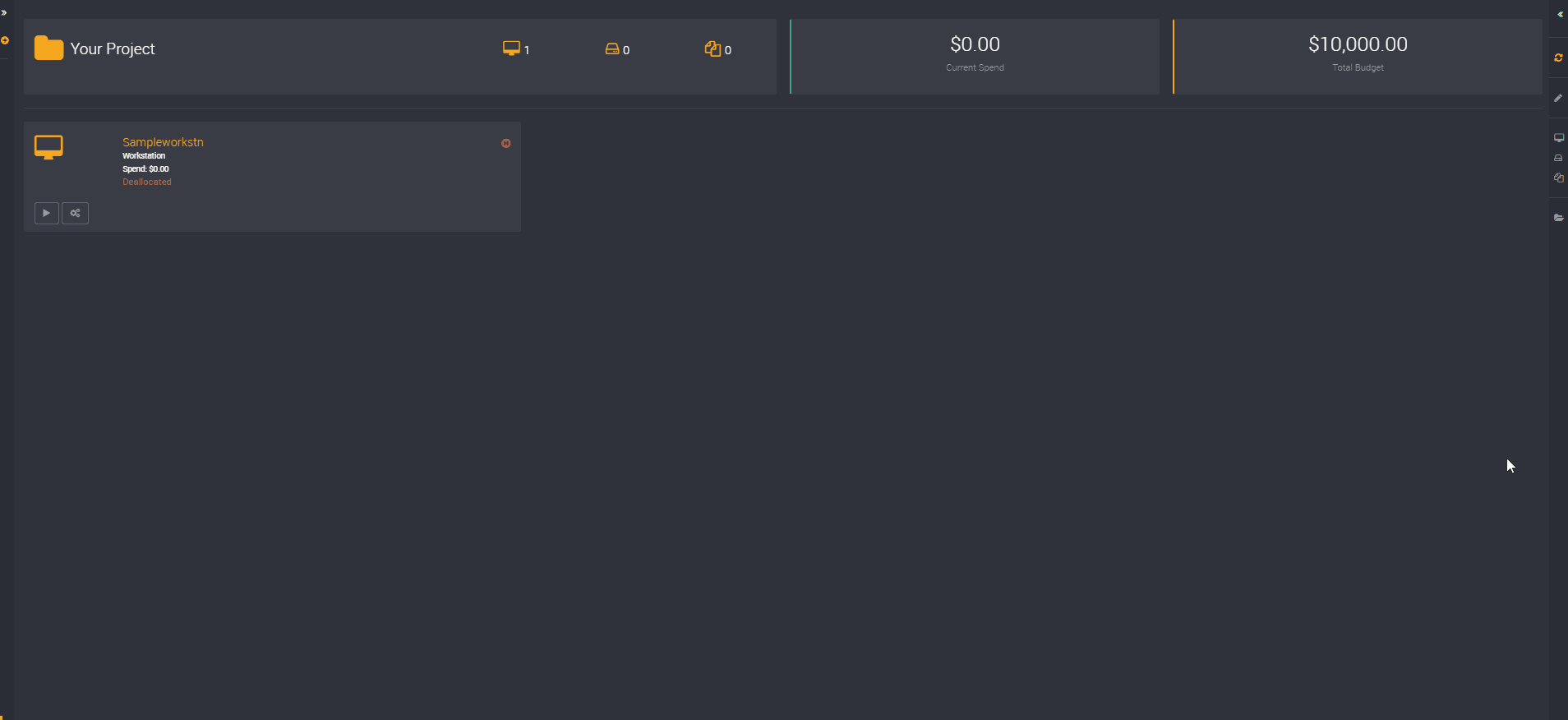How it works
Setting up on-demand storage
For data archiving and data storage purposes, you have multiple options for on-demand storage in Loome. You can connect to a data repository (similar to Azure file share) directly from your computer in Windows, Linux, macOS, or you can browse the file directory of the data repository in Loome. And you can also use the document library that is in each project in Teams.
You can choose the best data storage option for you and cost-effectively store, process or archive data in organized projects, together with your other related resources. While also being able to choose the most cost-effective storage option for high throughput processing.
When creating a data repository you can choose from 1 to 5 TB, and can either browse and upload directly to this data repository or you can connect via your computer for larger files.