How it works
Registering an asset
Reports, connections, links and documents are all referred to as "assets" in the analytics portal. The process of publishing an "asset" whether it be an Excel file a Power BI report or a Tableau dashboard is a two step process supporting governed approval workflows. Users assigned with the role of "Publisher" have the necessary permissions to publish assets to a wider audience.
A registered asset will remain in 'Draft' mode until such time the asset is published.
In the example below we demonstrate the process of registering a website.
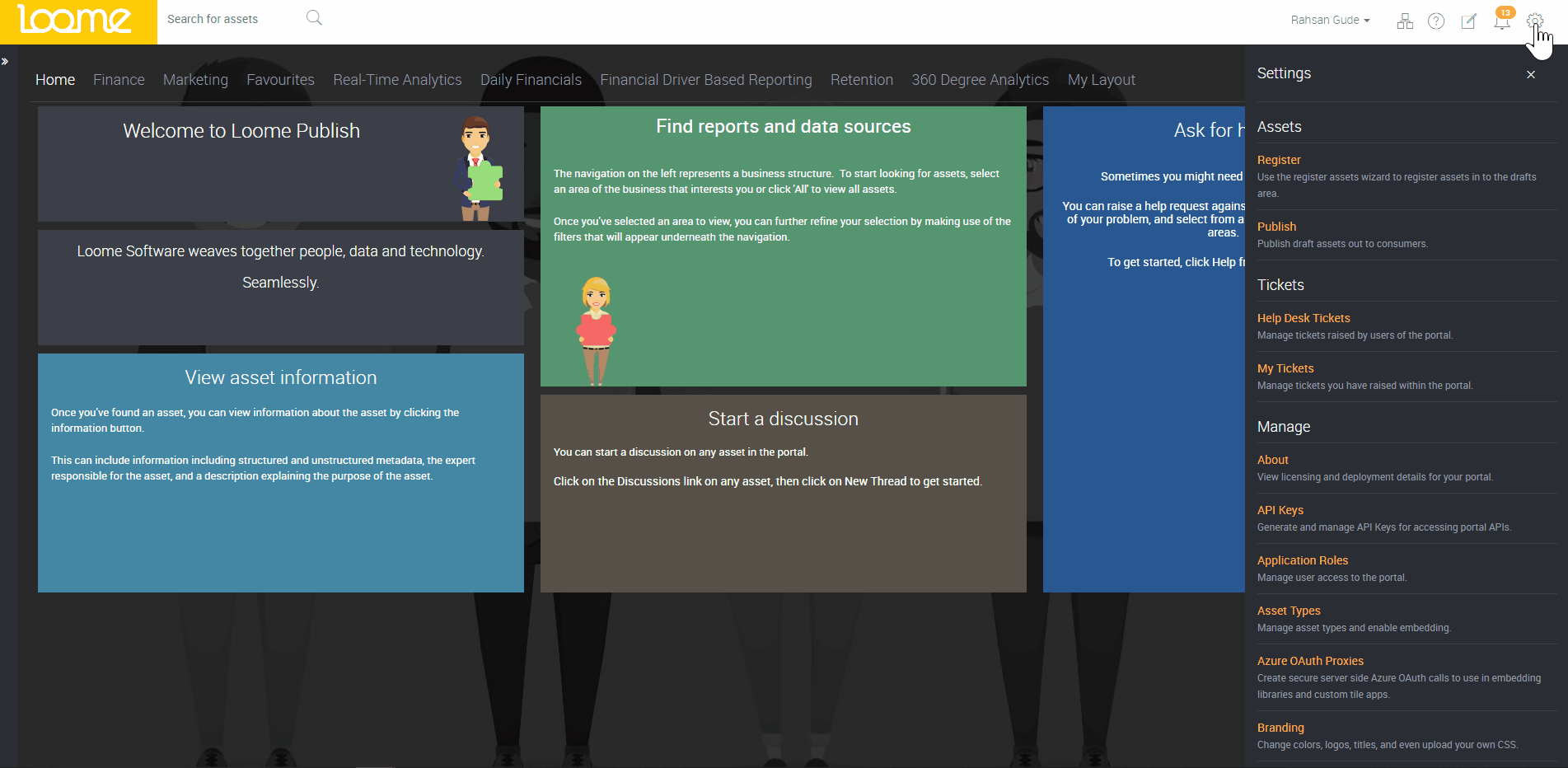
Publishing an asset
Once the asset is in Draft, it can be reviewed and approved to publish. Publishing an asset requires optional and mandatory metadata to be assigned to the asset to ensure discoverability.